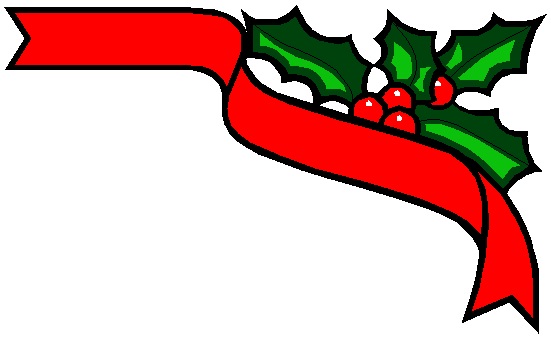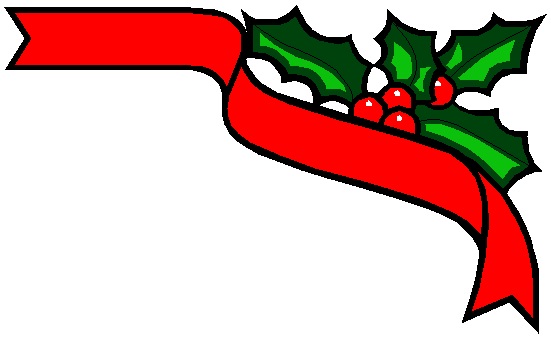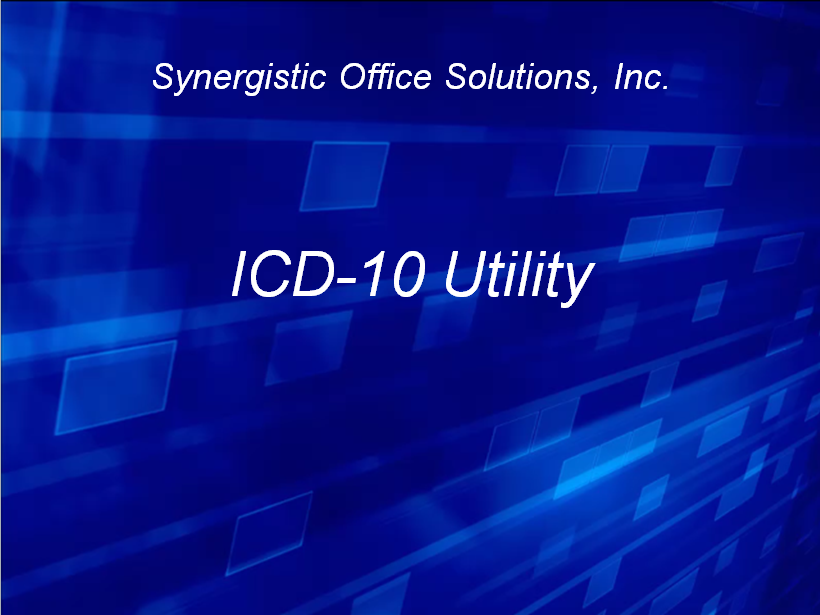Transferring your SOS license
For the last
couple of newsletters, we have mentioned that it is possible for you to
transfer your SOS software license to another organization with our
permission. Some of you have begun to do that as you prepare for
retirement or for selling your practice, and we wanted to be sure
you completely evaluate your options and understand the
limitations before making a decision. Here are some issues you should
consider. This is not an exhaustive list. Please consult with your
attorney to be sure you are meeting all your legal obligations.
- You cannot sell/transfer your software and also keep it.
Your SOS products are licensed to you or your practice.
While we are willing for you to transfer that license to another
organization, in doing so you give up your right to use or keep the
software, even for lookup. If you must keep a copy of your records (as
is likely), you must print out everything you need. That printout can
be on paper or to .pdf files. Please be clear; if you transfer your
license, you will no longer have a copy of SOS products.
- We
need your request to transfer your license in writing on your
letterhead signed by the owner. Please include the date you want the
transfer to be effective.
It is not enough just to tell
your buyer to be in touch with us. Your license is a legal agreement
and we can only transfer it in a manner consistent with our contract.
Once we have your letter, we can have your buyer sign new contracts and
even change the name on the license if they would like.
- You must have a current Support/Update Agreement at the time of transfer.
If
you have allowed your agreement to expire, you will need to renew
before we make the transfer. You may pass the cost of support renewal
along to your buyer, but we will need to receive payment from you.
- Even though we do not charge a transfer fee, your buyer's pricing structure will likely change.
Please
do not lead your buyer to believe they will pay the same support
renewal price or claim filing price you are paying. Over the years, we
have done our best to keep prices of our customers low. If you have
maintained your support each year, you may be paying on the basis of
original SOS prices. When you transfer your license, all costs will
be on the basis of our current pricing structure.
- Please let your buyer know that we can provide training for them for a fee.
This training is done by way of an internet connection, not in person.
- If
you are a licensed professional in your state, there are probably legal
requirements for maintenance of your records. You must become aware of
them.
Much as we would like to know the requirements for each profession in each state, we do not. We are not attorneys and cannot give you legal advice.
As a licensed professional.....or as a licensed business......there are
undoubtedly legal requirements about what records you must keep, for
how long and in what manner. Many states consider the financial transactions
of the patient with you to be part of the patient record, so even if you only use SOS Office Manager, you probably need to keep the patient's financials as part of the file you preserve. Once
you learn what your state requires you to retain, we will be glad to
help you determine what reports will gather that data for you.
If you are selling your practice, it may be possible that you
can contract with the buyer to store/retain your records for you. If
you are entering into such a contract, you will need to find out just
what is required of you and of the record custodian. While a Business
Associate Agreement (BAA) is probably required, there are likely
other things that might be needed. The advice of an attorney familiar
with the sale of healthcare practices would be useful.
If you are selling your practice and the new practice is
going to continue to see your patients and serve as custodian for your
records, you may not need to print anything out. If they are just going
to see your patients but not serve as records custodian, you will need to do that storage yourself.
If you are a billing service,
you probably need to provide records to your providers so they can meet
their legal requirements to maintain the records of their patients. Speak to your attorney before destroying any data.
- You should consider two kinds of data for your records:
- your financial information
Maintaining enough reports from SOS to file your taxes and archive the records of the business for the required length of time
is advisable. Please speak to your accountant to learn what information
from your software they will need for your financial records. Be sure
to learn how long you must keep such information so you can print out
the records for as many years in the past as necessary. SOS can advise you on
which reports to print once you know what you need.
- patient information
Information
for each of your patients will likely need to be archived. Usually,
it should be saved in a manner that allows you to print out just
an
individual patient's information, not mixed with the information of
other patients. Once you know which patient information you need to
keep, SOS can give you some guidance about how to save it.
- However you store your information, you must guarantee its security.
Even
if you are no longer a provider of services, you are still required by
HIPAA to maintain the privacy and security of your patients' Protected Heal th Information. Please be
sure to find out what your state demands of you. Is a locked file
cabinet enough for paper records? Must the data on a DVD or a thumb
drive be encrypted? Are you required to protect the records from fire, flood and theft in the same way you were while you practiced? th Information. Please be
sure to find out what your state demands of you. Is a locked file
cabinet enough for paper records? Must the data on a DVD or a thumb
drive be encrypted? Are you required to protect the records from fire, flood and theft in the same way you were while you practiced?
While transferring
your software may be a great idea and serve as an asset for you in
selling your business or transitioning into retirement, there are
constraints that you must be aware of to assure you have done what is
required for your patients, yourself, and your buyer. Let us know how
we can be of assistance. |